This app is intended to be a tool for students to independently collect, visualise and reflect on data. In the time restraints of a university course, the step of visualising previously collected data was worked on to act as a demo to test the ideas potential.
Task & Problem
The task was to create a project based in the field of public interest tech. After reading up on the topic, I noticed several similarities to some of my previous projects. Previously, I had written a paper on data literacy education and had compiled problems and best practices for it. I was therefore very happy to build upon this previous work and bring it into this project.
The full extent of data literacy is usually only addressed later in education (e.g. at university or in further vocational training). At this point, however, learners are already at very different educational levels, which can lead to inequalities. To prevent this and to do justice to the omnipresence of data in today's world, it is essential to introduce the necessary skills as early as possible. For example, the promotion of critical thinking can begin as early as kindergarten and be developed into data skills over the course of a child's school career. Crucial is the relevance and suitability for pupils – they must be able to identify with the data.
However, this is made more difficult by teachers' own lack of education and confidence in dealing with data, as well as a lack of time in the curriculum. A solution must be supportive and relieving to the reality of classrooms.
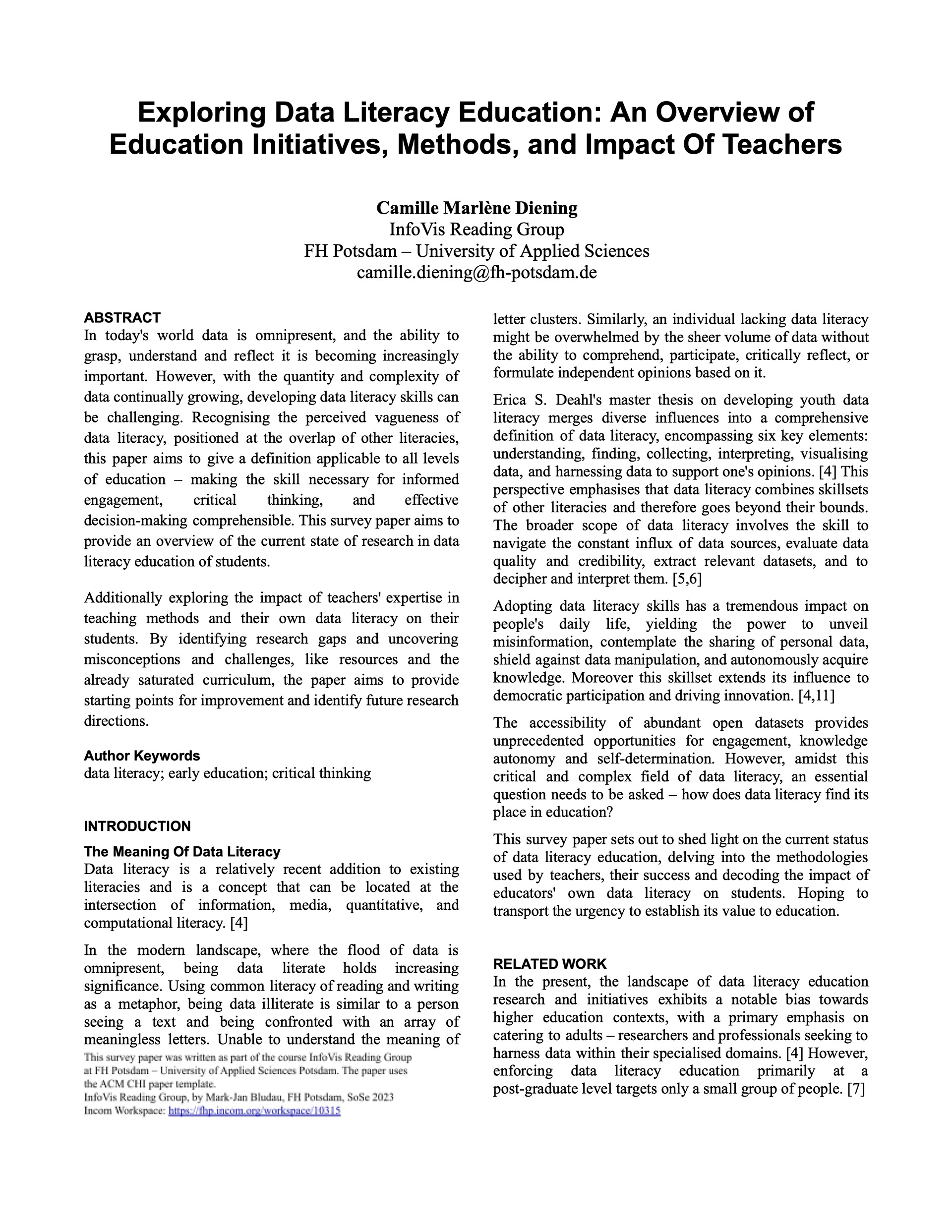
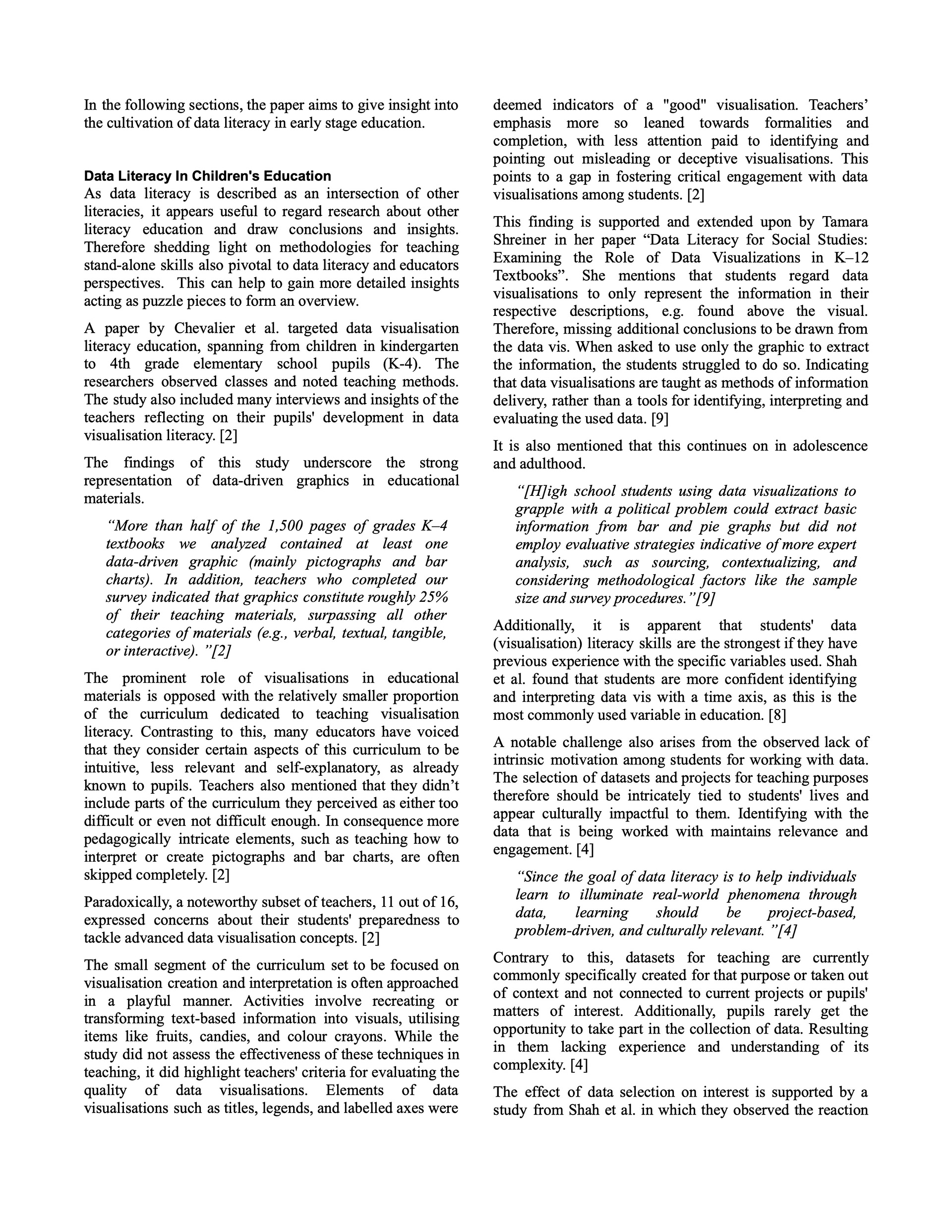

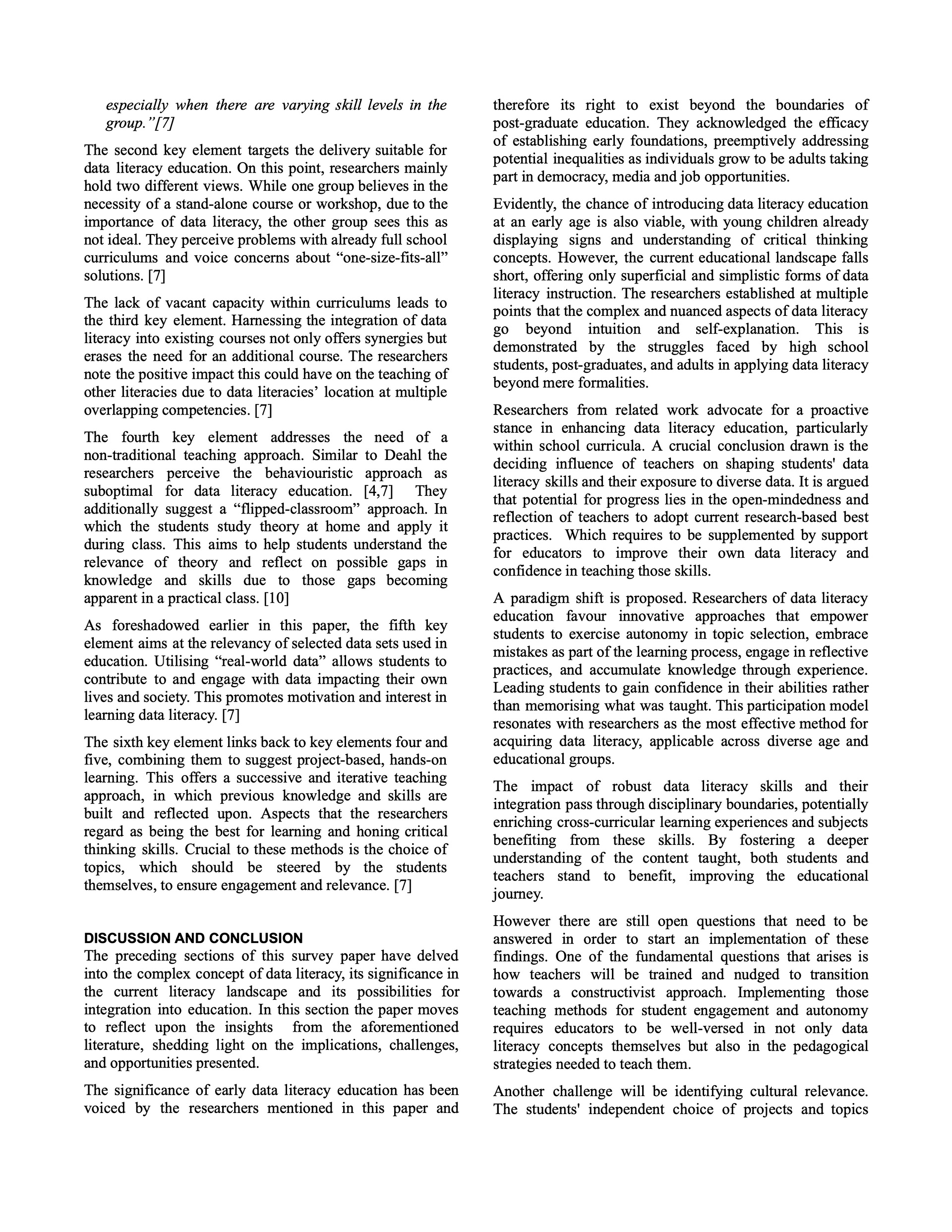
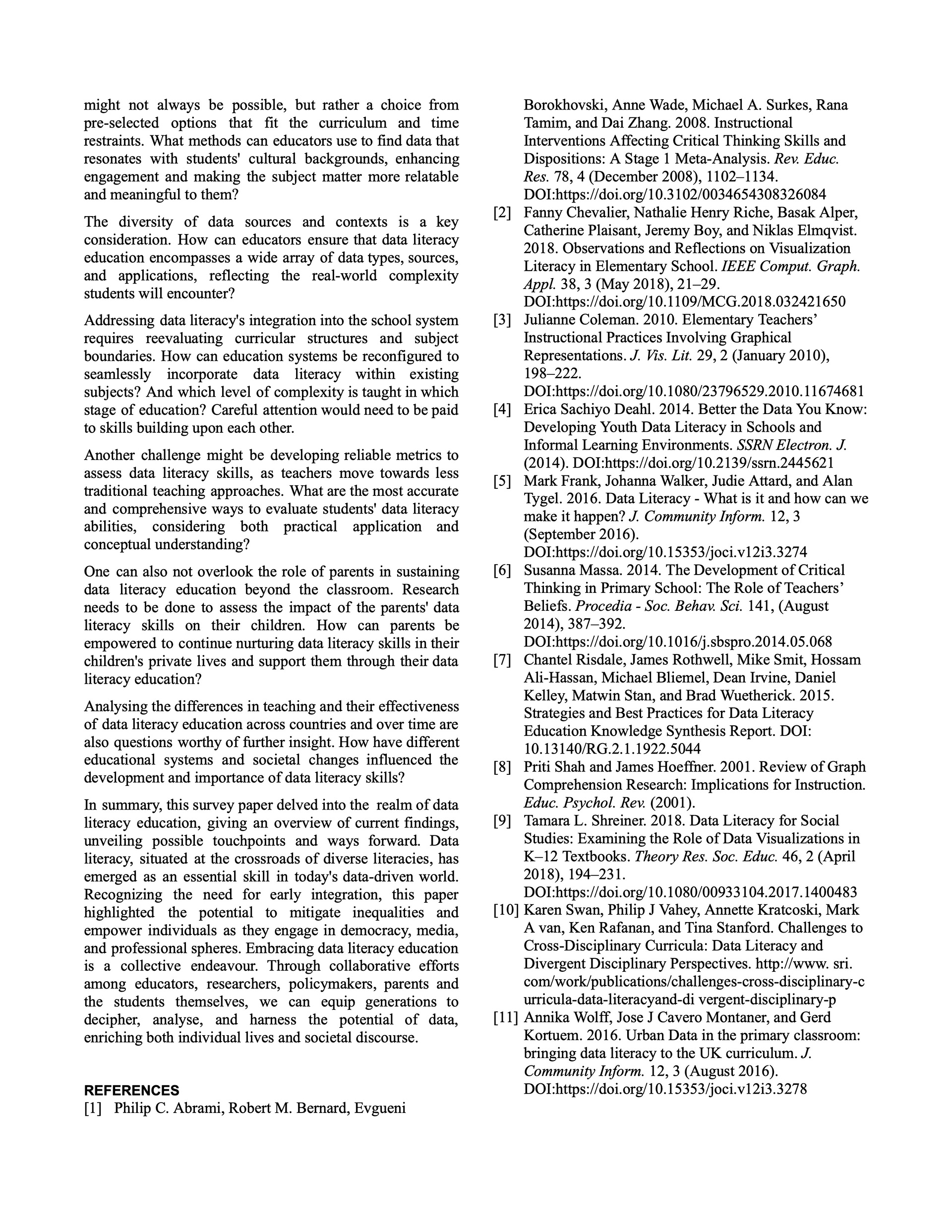
Concept
In concept the app is designed to cover several areas of data literacy through the following functions:
Topic selection: Students can select or suggest relevant topics. Teachers focus on the interests of their class.
Data collection: Instead of providing (fictitious) data sets, students collect data themselves. Whether it's surveys with classmates or entering data through their own research, these skills should not be skipped.
Data analysis: Recognising connections between collected data and recording interesting findings.
Visualisation: Students are instructed in the app to visualise the collected data appropriately. They learn about the different visualisations and their characteristics, as well as how to implement them in a legible, clear and truthful way.
Discussion: Visualisations can be exchanged and discussed in class. In this way, errors or gaps can become clear and the understanding of other people's visualisations can be practised.
The »flipped classroom« teaching method can also be used by solving the problem using an app. In this method, students initially work independently and bring their findings/questions to the classroom. To make the app as easy as possible to integrate into everyday school life, it is not localised in any subject. Instead, it functions as a tool that can be used in any subject (e.g. social media use in ethics lessons; number of books read in German lessons; creation of illustrative material for a presentation).
Prototype Video

